Finding File Sharing Sites is not at all difficult these days, but finding a Safe & Reliable one is. So, I’ll listing some of the Best Free File Sharing Sites that are Trust Worthy to handle your confidential files.
All these websites offers free and paid File Sharing. I’ll be sorting them according to their Performance, Value for Money & compatibility.
Many people depend on File Sharing sites to send their Mail Attachments as some Email Providers is unable to handle Large Files.
Even Popular Email Providers like Gmail automatically uploads the Large File Attachments to Google Drive and then Shares a Preview Snippet to the recipient of the mail.
File Sharing Sites that are Best & Safe
All these Free File Sharing Websites are easy to get started in 3 easy steps. Choose any one of the online file sharing site, Sign up and start uploading your files.
I’ve been use Cloud Storage since many years and I’ve moved to many File Sharing Providers depending on my needs. They made my life easier by presenting with valuable data that’s safe than traditional mode of storage.
Also Read: 10 Best Sites Like Craigslist – Expert Alternatives Report
ONEDRIVE
OneDrive is the best according to my perspective. They sure grabbed huge audience to
tackle Google Drive using their Windows operating System. OneDrive comes Pre-Installed with windows and Windows 10 requires an Microsoft account to access it’s full potential.
Obviously Microsoft account is enough to get started with OneDrive or you can sign up using any Existing Email Account let’s say Gmail. Free account comes with 5GB of Storage and you can upgrade up to 1TB per month.
Best feature of OneDrive is that it has a dedicated drive option in Windows File Explorer. The web interface is quite a noticeable one with create documents of your choice
Like we can create Word Documents, Excel Spreadsheets, and even PowerPoint Presentations directly from OneDrive. Not only create we can edit, save and share them using Online Microsoft Office
Pros : Very Good Documents Management, Dedicated Partition in Windows, Excellent Transfer Speeds and reliable performance.
Cons : 5GB Free Space – Decreased Cloud Storage to 5 Gigs from 15 Gigs
DROPBOX
During the inception of Cloud Storage Dropbox is one of first File Sharing Sites that made into the market. From then it’s famous for having huge customer base.
Dropbox supports wide variety of file formats to store. Dropbox is available for all Platforms say Windows, macOS & Linux. Worst part of Dropbox is that it comes with 2GB of Free File Sharing Storage. You can upgrade up to 1TB though by paying $9.99/month.
Dropbox has improved their Security but it has some previous records of being vulnerable and also has been hacked once. Dropbox referral program is good and we can earn Free Storage.
Pros : Cross Platform Support, Good Referral Program
Cons: very less Storage being one of the File Sharing Sites, Less secure well in the past
GOOGLE DRIVE
Google Drive is equally popular like Dropbox. Apart from Dropbox it offer free 15GB storage and you can upgrade upto 1TB for $1.99 per month.
Google Drive too has some sophisticated features like document editing from the cloud like OneDrive Does. You can access those Online Editors right from the Drive itself.
Google Drive has a very huge audience because every one has a Gmail account and it’s enough to get started with Google Drive Free File Sharing Site.
I think most popular File sharing in numbers is done in Google Drive itself. When users have large file attachments in Gmail they’re forced to upload via Google Drive.
Pros: 15 Gigs of space for File Sharing, Very Good support and one of the best Free File sharing Sites that’s reliable and safe with High Performance
Cons: Document editors of Google like Google docs are not Productivity enough than OneDrive
ICLOUD
iCloud is typical from other File Sharing Sites. First of all it’s not free and only Limited to Apple Users. To grab an iCloud account you need to buy an iDevice or an Macbook
Apart from being paid File Sharing Sites, it has the most advanced features among these list. It can sync your iDevice to the Cloud Storage and Apple too offers their own Document editor like iWork, Keynote & Numbers etc., which can be accessed from iCloud itself
iCloud is best in User Interface, Features, They offer an Email Address for Mailing services, and The Best Photo Sharing among devices. Just quote ” The Best ” for iCloud with 5GB free storage
iCloud offers Paid Tiers too like 50GB, 200GB, & 1TB To check according to your country click here.
Pros : Excellent Syncing mechanism with wide variety of API’s , All iDevices can Access with Best Photo Sharing and Features.
Cons : have to own a Apple Device to get started and use iCloud File Sharing Service
MEGA.NZ – FILE SHARING SITE
Mega.nz is one among the File Sharing sites which offers higher storage space. Mega.nz comes with 50GB free storage for File Sharing and you can upgrade up to 4TB per month
Mega.nz comes with a Windows, Linux and macOS Clients to sync files from local to cloud. It creates a dedicated folder in Windows Explorer for sophistacted File Sharing
Problem with Mega.nz File Sharing Site is that it has a bad background, it was previously banned by Govt. Mega.nz was reincarnated from previous Megaupload.
Another main disadvantage of Mega.nz is Speed, it’s desktop client is very slow when it comes to upload and Download. On the other hand we can’t download files form cloud directly rather we have use their own Download Manager.
Pros: Higher File Sharing space, Lower Prices for Higher Tiers
Cons: Slow in speed Desktop Client, Bad Background
DEGOO – 100GB FREE FILE SHARING
Degoo.com is the newest Free File Sharing Sites among this list, Which offers 100GB Free Cloud Storage. 100GB that’s insane but trust me it’s free with Degoo.
Drawback of Degoo is it’s performance is not quite impressive than the others. Very Slow Speeds and we have to use a Desktop client to use Degoo.
We can earn upto 500GB by just referring others, hmm! nice.
Pros: Higher Cloud Storage than others, High Referral Bonus.
Cons: very slow in performance and not reliable.
MEDIAFIRE
Mediafire.com also offers 50GB of Free Spcace for File Sharing as Mega.nz. It is one of the oldest File Sharing Sites out there, Which offers both Free and Paid Storage Tiers.
You can get 1TB Storage for cheaper payments than other File Sharing Sites and can able to extent that up to 100TB. Mediafire has Web, Desktop and Mobile Clients for File Sharing.
pros: 50GB free Cloud Storage, File sharing Client for all platforms
Cons: No Document Editing and less reliable.
BOX
Box.com is yet another free File Sharing Site which offers free 10GB cloud space. Main Drawback of Box is file size restriction, you can upload file that’s larger than 250MB.
Sucks right but you can overcome the file restriction by choosing it’s paid storage service which offers 100GB of space per month @ $10/month.
Pros : 10GB free Cloud Space
Cons : File Restriction, Low Tech Support, Higher Prices for Storage Needs.
4SHARED
4Shared.com is another oldest Cloud Storage file sharing site which offers 15GB for free. Best thing in 4shared is that you can buy premium packages for 3,6&12 months.
Premium offer packs 100GB of data. 4Shared offers great flexibility, with wide variety of File Formats. Getting started with 4Shared was very difficult in the earlier days but they’ve now enabled Social Logins which made further registrations easier.
Still 4Shared shairng is difficult because people who has a download link from 4Shared have to wait for certain amount of time to start downloads.
Pros : 15Gb of free Storage
Cons : Slow Speeds, Less user friendly
Also Read: 10 Best Sites Like Craigslist – Expert Alternatives Report
Wrapping up – File Sharing Sites
I’ve tried all these services and the views are my own and I believe that everyone should use some Cloud Storage for saving precious data. OneDrive saved me many times.
I was using a 1TB transcend external HDD and one day suddenly it stopped working, I’ve contacted Transcend regarding the issue. But unfortunately their service is the worst among all traditional storage makers.
They clearly manipulated me and diverted that it doesn’t posses a valid warranty n all, Finally they rejected to offer their repair service. Suddenly I found that I’ve lost my 800 Gigs of valuable data.
I was protecting some of the data in my OneDrive account and phew!! that saved me from real crisis. I’m having around 250+ GB free storage in my OneDrive account which was earned by referral and other programs Microsoft offer which was nice of them.
Don’t face a problem like that and suffer like me, make sure you select a good File Sharing site according to your needs. If you require higher free Storage this File Sharing sites blog post go it covered.
Hope this article is good enough for suggesting the best File Sharing website, If you like this article do share this on Social Media coz sharing is SEXY!
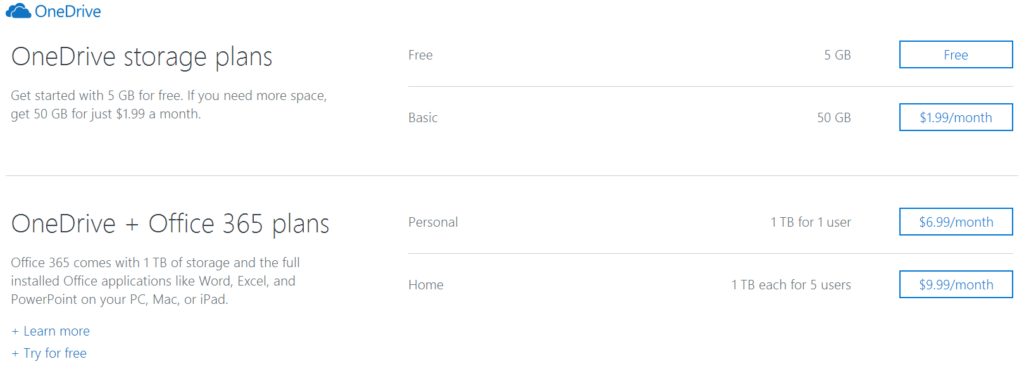

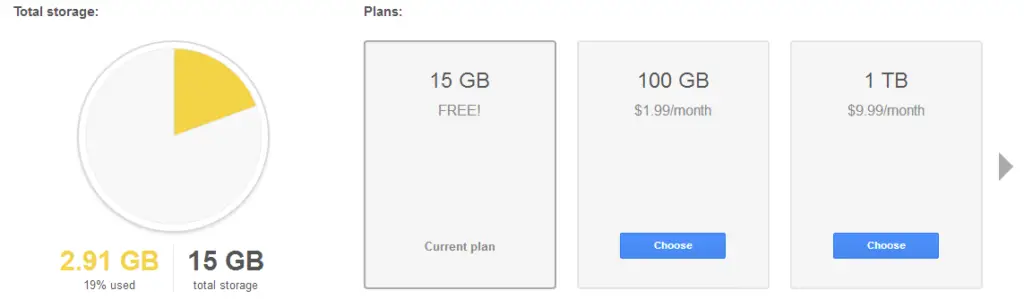
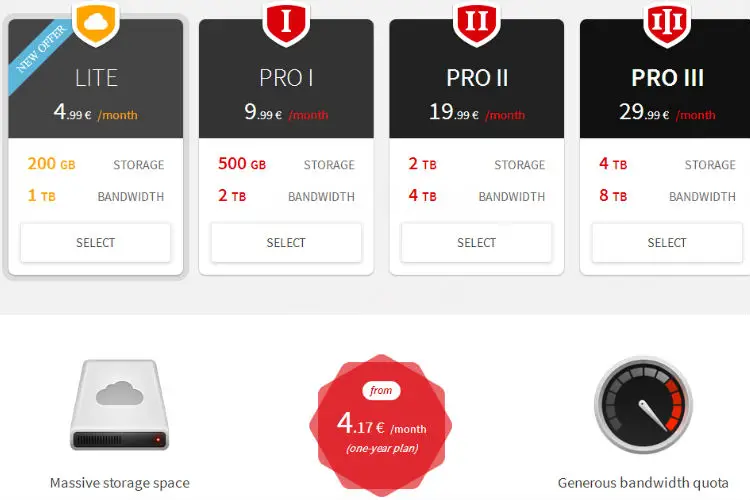

I use google drive for hosting my documents, switching to cloud storage has increased my productivity. As long as I have access to a laptop with internet connection I get access to the files stored in the cloud. Thanks for sharing post really helpful.. 🙂
I have used google drive and dropbox both. And I think that drop box is very easy to use and share document.
Hi George,
Yeah, You’re right Dropbox is easy to use and has many third parties signed to operate with its cloud storage. But what I feel is that Dropbox would be much more excited if they allocate free tier storage up to 15 gigs rather than 2 GB.
I cannot imagine my external HD taking a dive on me but I also back up often. I really enjoy dropbox, though yes limited on free storage. I also use Google drive and have had some experience with Sync, which I also really enjoyed. I appreciate you putting together this list. Looks like I have a few more alternatives to investigate!
Hi Collin,
Thanks for the comment. I’m glad that you liked my article.
Very helpful..!!!
Thanks for the share
Worth sharing this kind of blogs…Thanks for this write up….