Mega is one of the Popular Free Cloud Storage Provider and today I’m going to show you How to Bypass Mega Bandwidth Limit Quota Exceeded Error.
Mega Cloud Storage offers 50 GB Free Storage for free users and It’s one of the popular Free File Sharing Sites, but we can’t download files that are more than 5 GB of file size.
So in this tutorial, I’ll show you how to Bypass Mega Bandwidth Limit Quota Exceeded Error and download the files using a Download Manager like IDM.
Mega has it’s shady online reputation. Before it was MegaUpload and later changed to Mega after facing many copyright infringement acts for hosting pirated softwares.
Mega is very good at handling Download Speeds and very few cloud storage providers offer 50 GB space which is comparatively a major point to consider while choosing one.
Contents
How to Bypass Mega Bandwidth Limit Quota Exceeded Error
Before getting into the tutorial, I’ve made a video tutorial of the same which will help follow the procedure more precisely and most of my readers prefer watching the video tutorial because they’re lazy to read 😛
So let’s get started. For the sake of the tutorial, I’ve uploaded a 10 gig file to Mega, and I’ll download it through a browser to verify the Bandwith Limit you can check this in the embedded video.
I’m hitting around 30 – 35 MB/s download speed which is equal to 240 to 280 Mbps. Mega gives a tight competition to Popular File Sharing Sites in terms of download speeds.
After reaching the Maximum that is 5 Gigs my download has been suddenly paused/suspended. To bypass this and enable Unlimited downloads from mega. You just need to download and Install a software called ” Mega Downloader .”
You just need to download and Install a software called ” Mega Downloader .” from here. Once the Installation is done. Copy the Mega Download file URL and then open Mega Downloader.
on Mega Downloader click on Streaming and then select ” use Streaming Server ” and click “Save.” Finally, All you need to do is to select ” Watch Online ” from the Stream Menu and paste the copied Mega URL.
Then You’ll get a Steaming link which you need to copy and you need to paste it on IDM to download the file. Internet Download manager will automatically detect the file and we can download it with full speed, and there won’t be any bandwidth limits.
Also Read: MegaDownloader For Mac
Video Tutorial to Bypass Mega download Limit using IDM
Wrapping Up
There’s so much value in this tutorial and most of them will find this tutorial very useful because all recent large files are being hosted on Mega itself.
People are preferring Mega over all the available file sharing sites due to these reasons: 1) Very few offers 50 gigs of free space 2) Easy of access and Faster download speeds.
But upload speeds from the browser are very slow in Mega. I haven’t observed speeds greater than 2.5 MB/s or 3 MB/s using browser download.
Mega client app for desktop prevented this bottleneck, so if you’re planning to upload huge files then use the Mega App. Now you’d probably do this because you now know how to download faster using IDM by Bypassing Mega Bandwidth Limit Quota Exceeded Error
Hope you guys like this article. If you do please don’t forget to share this on Social Media Coz Sharing is SEXY!
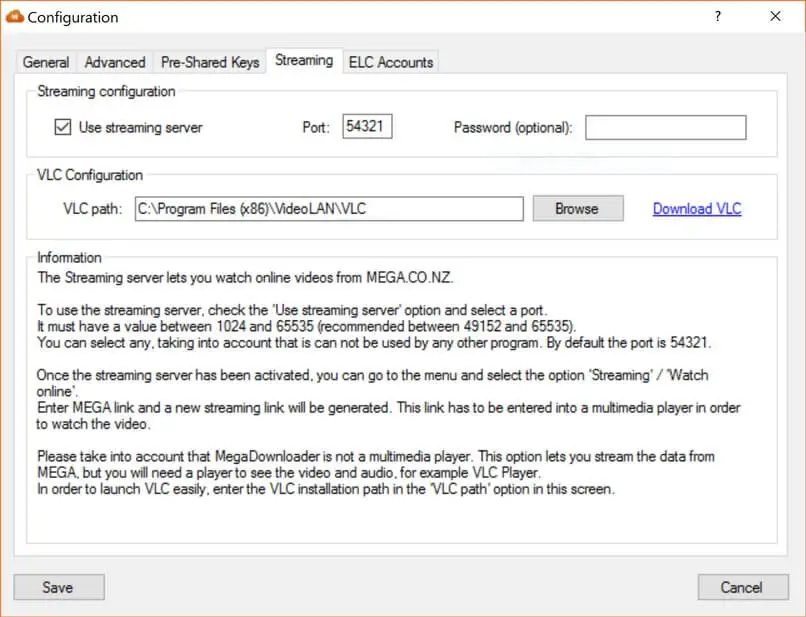
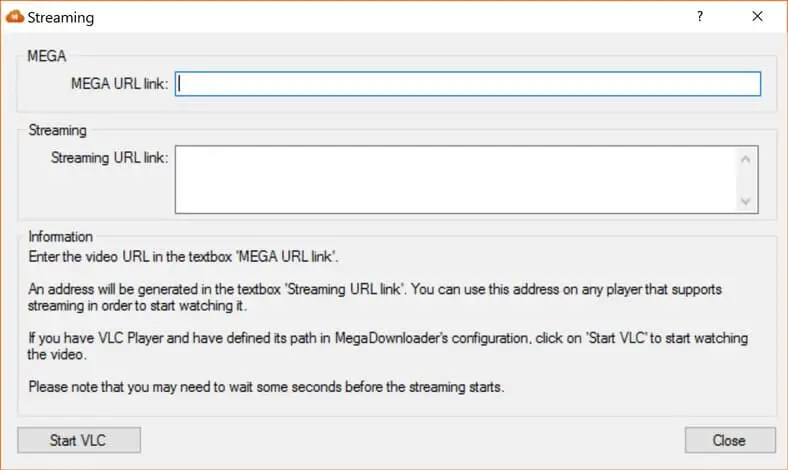
no streaming link after paste url on mega url link
You’ve to enable Steaming Server Option first. Goto Options –> configuration –> Straming –> Tick Enable Streaming Server
0kbps error
connection error but firewall allowed it
followed everything…
after adding streaming url to idm it just shows like this image:
https://imgur.com/a/cUAMQuE
no format, no file size..
my internet speed is 2mbps, file being downloaded is 3gb…
Start Download and wait until it’s finished. If possible test the scenario with a small file to be sure.
I have same problem with @cbeef
no format, no file size
Doesn’t seem to work any more. I get a localhost link when trying to get a streaming lucky.
Initially, it’ll only pick Localhost, and you’ve to give IDM or any other download manager a bit of time like 10 – 15 sec to fetch the original link after that It’ll work. check the video tutorial for more clarification on this.
thanks
wow this actually works.. thanks so much!
Can you reupload the tutorial video?
Also, can you check again if the method still works? I seem only to fetch a localhost link in Streaming URL, and IDM couldn’t pick up to download the file.
I need a solution that will work on my Macbook PRO. Can anyone help me?