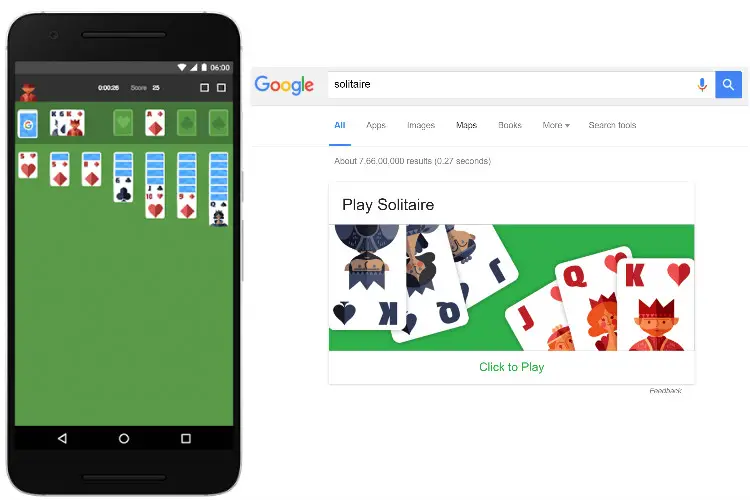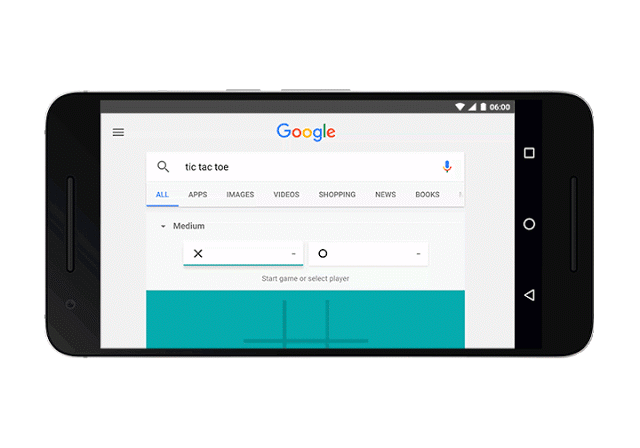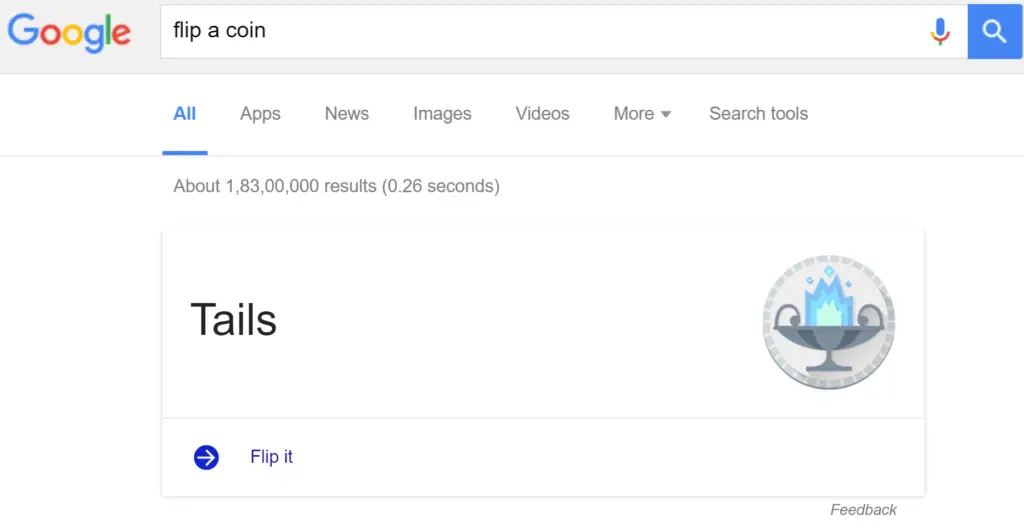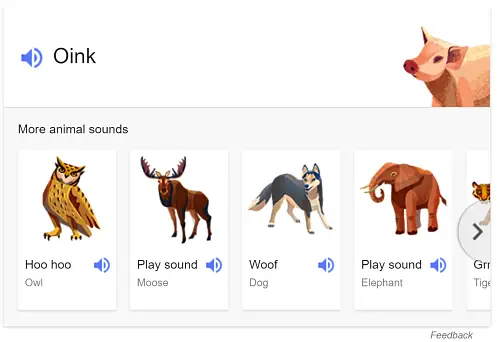What exactly Google Games mean? is it possible to Play Games on Google Search? let’s find out.
Yesterday Google has announced a fun update to its Search Engine. They’ve launched 2 fun games to play on Google search itself. What’s special about this update is you can directly start the game by simply searching for it.
You can continue playing the game in Google Search itself, there’s no clicking on some other search result is required. No need to perform any redirect kind of stuff also.
A simple search is all you need to launch the Google Games and proceed to play it. Hope Google Launches more of them in Future.
What Google Games are there?
Official Google Search Blog has published a blog post the other day announcing that Google Search can be used to play games. In the Blog post, they’ve mentioned that two popular games ” Solitaire” and ” Tic-Tac-Toe ” are integrated into to Google Search Google Games list.
Such that any user can now play these two games with just a Google search or Google Now Command. As we all know that these two are some of the Legacy and Popular games out there and it was mentioned in the post itself
According to me, this is just a beginning to Google Games able to play on Google search. I think Google will add more Google Games to the list down the road.
#1 Play Solitaire on Google Search
Patience in other words defined as Solitaire, Google introduced this popular game to test your patience :P. Solitaire is widely played in countries like US, Canada and others who like Card Games.
- Fire up any of your browsers and then search for ” Solitaire “, assuming your preferred Search Engine is Google Search or else it won’t work
- You can also open Google.com and then search for ” Solitaire ” or simply copy and paste the following link: https://www.google.com/search?q=solitaire
- These results are optimized for Mobile and Tablet variants too.
as mentioned in the source blog post these Playable versions of games are in Desktop and Google app. But these are working fine in any device with google search landing page
I’ve tested this on iPhone by searching in Safari for the Search term to launch the Playable version of Solitaire and it worked fine.
Also Read: Trick Google Plus to Boost Traffic by 400% {Guide}
#2 Play Tic-Tac-Toe on Google Search
Tic-Tac-Toe has been once of simplest time killing legacy game from the olden days. Google as the second game launched a Playable version of Tic Tac Toe.
Tic Tac Toe fits perfect in the simple games list, The game of naughts and crosses can be a bit easier so Google included a difficulty level in the game itself
You can select from any of these ” Easy “, ” Medium “, ” Impossible ” difficulty levels basing on your choice. In addition to those Tic Tac Toe Google Playable version comes with a Multi Player sort of mode stated as ” Play with your Friend “.
Where it is limited to access only in that page, So another user must interact after player one makes his turn in the same device and page.
- Launch your browser and then search for keyword ” tic tac toe “, assuming your preferred Search Engine is Google Search or else it won’t work
- You can also open Google.com and then search for ” tic tac toe ” or simply copy and paste the following link: https://www.google.com/search?q=tic-tac-toe
- Search Results with Playable versions of Google Games have been optimized for all Screen sizes as a responsive design. Whether it may be a desktop, Mobile or Tablet no problem for the game to load.
Additional Features to these Google Games
In addition to these games, Google also added some more trick to the Search Engine like Flipping a Coin and Animal Sounds playback.
Flip-A-Coin
Simply search for ” Flip a coin ” on Google to emulate a real time Coin Flip in SERPs. This Search Trick might come in handy whenever you won’t have a coin to flip
For major decision making, silly coin flipping is considered as an optimal solution. As many companies have a record, in making some huge decisions by flipping a coin
That’s why Google included this fun search trick in the Engine. You no need to worry about cheating done while Flipping a coin, because it’s done by Google itself
As Flipping a coin is considered sacred sort of, Google Search automatically flips and results with an output in SERPs.
Also read: Increase YouTube RPM to Boost Adsense Earnings
#2 What Sound does a Pig Make
Another trick in Google’s box is Sounds made by animals. They started listing Sounds of different animals with audio outputs in SERPS
one of the Search Term included in the official announcement was, ” what Sound Does a Pig Make “.
Unfortunately the Search Term was dominated by some blog ranking up to be a Feature Snippet in Google 1st page and many people are unable to check this trick.
If you face the same issue like me then copy and paste the following link: https://www.google.com/search?q=what+sound+does+a+pig+make
Last Words on list of Google Games
Alphabet owned Search Giant is calling these ” two of the oldest and most popular games for all ages”, While mentioning that search should be of fun to use as it for conducting research and learning new info.
Google search is getting more better day by day. Google’s step to provide greater value and rich content by adding these tricks is very good. Hoping to see more of these games in SEPS down the road.
These tricks are not limited to any Platform independent nature, As they’re cloud operated it works cross-platform on any device with any Operating sytem.
The Search Engine Giant is using the Featured Snippet layout for displaying the game layout. Except the Google Adwords ads in the SERPS google haven’t reserved any Search Engine Results Page areas for other content except these features and games.
There are many website out there with these Games that are playable directly in their website itself. May be in future, If Google allows those pages to rank in that area. Then that would be a marvelous move for Web Games developers out there but It won’t be happening any sooner.
Hope you guys like this article if you do share this with your friends and family, coz Sharing is SEXY!!
and let me know how you feel to these additions in Google Search. Are they Good ? – , Nah! I don’t use them, or Better stick to traditional ways?
hit me up in the comments section below. Peace!