Still facing streaming problems while using Voot, Why not download them instead? Voot Video Downloader is all you need to download Voot videos.
Voot is slowly getting traction in the online streaming platform category. But the streaming on the site is still not sophisticated enough when compared to its competitors.
It has partnered up with several popular reality shows in India which led to the faster growth of the App. But there are several drawbacks in the website.
There’s no quality selection while streaming and the player takes lot’s of CPU Juice to handle. That’s why it’s always better to download Voot Videos for offline watching using the Voot Video Downloader.
Contents

How to Download videos from Voot – 100% working method
In this guide I’m going to explain both the desktop and the mobile methods of to Download Voot Videos, So let’s get started. Reason for explaining this method first than mobile is simple.
This can be your mainstream way to download Voot Videos because it doesn’t require any Voot Video Downloader Software/Apk to be installed.
Just the browser is all you need and you can also implement the same of iOS Platforms with a browser that has built-in Download Manager to go with.
- First, you need to visit Voot.com and copy the desired link of your episode/TV Show.
- Go to CPMYVIDEO.com and paste the URL there and click on the Download. That’s it. Boom you’ll be taken to the download page where you can choose the download quality.
- This is best and easy way one can do for downloading videos from Voot using an Online Voot Video Downloader.
The mentioned site can be used to download various other streamable videos from various providers like YouTube, Facebook, Dailymotion & Hotstar also.
And, as you can see that this only requires a browser to manage you can understand why I said about the process being mainstream. You can implement the same on macOS, Android and even on iOS platforms considering you have got a compatible browser to handle the task.
Also Read: Best Free Movie Apps For Android & iOS
Download Videos From Voot using Voot Video Downloader on Android
Above method is one scenario and addresses a possibility of getting the work done. But Video Streaming apps like Voot are mainly designed to target mobile users.
The Majority target audience is the ones that are on the go still wants to enjoy the TV experience right from their Mobile device. So, here’s the way to get it done.
- Download the Videoder APK and install it on your Android device from the below link
- After, Installing the app simply open and from the address bar present on the app navigate to Voot.com
- Now, choose the desired Episode/TV Show you want to download and then you’ll see a Red Download icon at the bottom of the page.
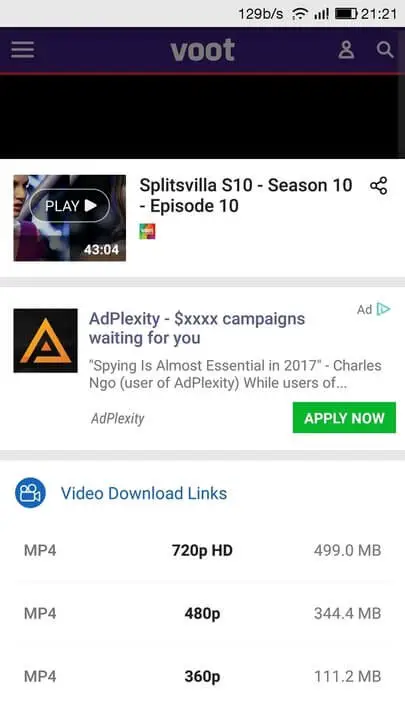
- Press on the icon to choose the Download Quality and proceed to download as shown in the above pic. You can also select the desired location to store offline Voot Video Content upon pressing the download button.
This method is simple and works like a charm for Android Owners but unfortunately, the app is not available widely. But iOS and other platform users can use the method discussed above.
Download Voot Videos using aDownloader
There’s an alternate way to download Voot Videos using another Voot Video Downloader. And, here are the steps to follow for that procedure.
- Download and Install aDownloader From PlayStore and then open Voot.com on the browser.
- Pick the video you want to save offline, and copy the video page URL from the address bar on the browser.
- Now all you need to do is to paste the link in the installed aDownloader app. Then it’ll fetch for the source, give it a minute or two until it does that.
- Once done you’ll get to choose the quality of the stream and upon selecting the download starts immediately.
That’s it you can use your favorite BitTorrent client to save videos from Voot. But I would not suggest you to use this method because of reliability issues.
As said earlier it’s a BitTorrent client and it might be difficult for it to process the download. As it is not meant to download direct links from unknown sources.
Conclusion
Amazon’s Prime Video, YouTube, and many popular video entertainment providers are allowing for offline streaming. Because they’ve understood the need for dumping content offline
Than relying every time on WiFi/Mobile Data to stream stuff. We can determine the signal reception of mobile networks or guarantee faster WiFi connection.
Having content offline resolves all these issues and Voot doesn’t offer one. So going for a Voot Video Downloader is a must if you’re really on TV Show Entertainment that Voot offers.
Hope you guys like this article, If you do don’t forget to share this on Social Media coz Sharing is SEXY!
Hey, Anirudh,
I must want to give you thank you for helping me by sharing such a useful post. I was searching download videos from my android phone. But now, i can download both of mobile and pc. VVery useful post for user like me. I installed aDownloader and loving it.
Hi, Antor,
Thanks for liking my article. Apparently, aDownloader is not working for Voot. I’ll update it soon in the article, Meanwhile use the alternate methods found on the page.
Thanks Anirudh for the tricks. However, CPMYVIDEO.com no longer works for VOOT since 15th November 2017. Do you have any other ideas up your sleeve? Your help is always appreciated.
Hi Nandakumar,
Thanks for letting me know about CPMYVIDEO, I’ll update the article with working methods asap. It might take some days, but rest assured it’ll be done. Thanks!
Please use videoder method for now. Until a solid working PC version is available.
Thanks Anirudh, the Videoder method works fine for Voot, however it doesn’t show the link to download 1080p video in best quality available. my old livestreamer shows that the video is available in 15872 bitrate but Videoder shows the 1080 link which downloads 2628 bitrate video.
By any chance do you know how to choose the bitrate in Videoder or any other methods to try?
P.S.: I was using livestreamer php method earlier to download voot videos in best quality avilable, but it seems voot has changed the urls and method hence it’s not working.
Thanks.
Thanks, Veer for visiting my blog. Videoder being a third party I can’t say much about it. Hope they releases an update to support higher bit rates. I’m thinking to update the article with new download methods soon. Hopefully I’ll try to cover the bit rate part if found any solid solution.